🔵 TRANSACTION FEES
To perform transactions on a blockchain, you have to pay a small fee. With the Polygon blockchain this fee is called “gas” and is paid in the native cryptocurrency of the Polygon blockchain “POL”. The fee is paid to the so called validators, to write your move/transactions into the blockchain, and not to the Soccerverse team.
Advanced users can set a prefered token in the account popup to pay for gas fees. Directly paying with POL will be slightly cheaper in the end though, because there is no auto conversion needed.
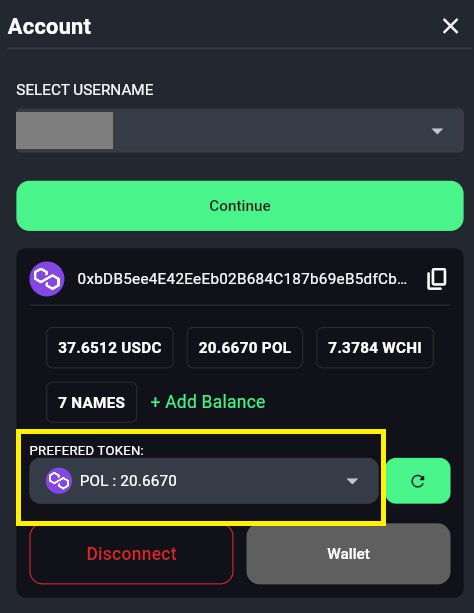
Setting a preferred token
Every move in the game triggers such a transaction and you will have to pay a small fee for it. This is usually less than a cent (USD - as of 2024). A move is, for example, submitting your tactics, buying influence, voting etc. - just logging in and clicking around is not considered a move as this does not trigger any transactions.
You will receive a notification about a transaction being initiated in the top right of your screen via a pop up message. The first message says, that the transaction was initiated and the second message will notify you about the success of the transaction.
Transactions on Polygon are fast and it usually only takes a couple of seconds for your transaction to be confirmed. Also note the small icon in the top bar, which will be orange while the transaction is initiated, but not yet confirmed and will turn green again, once the transaction is confirmed.
Every time you do a transaction, allow a short amount of time for it to be confirmed on the blockchain.
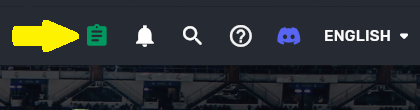
The Soccerverse team will pay the transaction fees for you as long as you are only managing your club as a locked manager (please refer to the "Unlock Manager" section for more information about locked/unlocked managers) and are not using the MetaMask wallet.
There is a limit on the number of free moves per day. Once you hit this limit, you will get an error message when trying to submit further transactions. You will need to pay the transaction fees for any further moves on that day from your own funds or have to wait until the limit is reset again the next day.
To enable/disable free moves/transactions, use the switch in the dropdown menu beneath your username. Free moves are enabled by default.
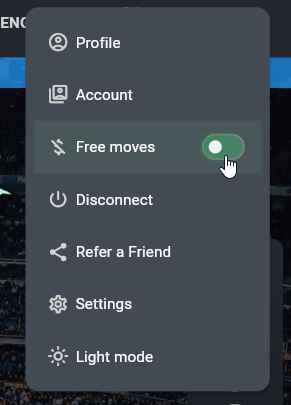
Free moves switch
Free moves don't work for buying/selling SVC and club packs in the shop; you will always have to pay the transaction fee yourself for moves of tht nature.