🔵 BUYING POL
As described in the previous section, once you actively start buying influence, you will no longer be eligible for free transactions and you will need to pay for the transaction fees with your own POL.
There are multiple ways to purchase POL on cryptocurrency exchanges such as Coinbase, Kraken and Binance. You can also buy POL and other cryptocurrency directly from your in-game wallet. To do so, just open your wallet like described previously and click the BUY button.
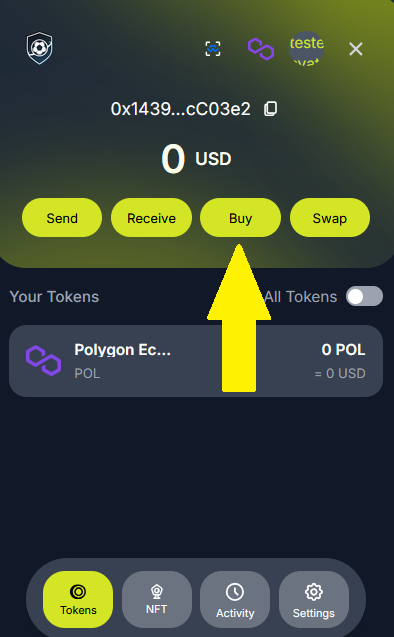
EOA Wallet Interface
On the next screen, select the currency you want to pay in, how much you want to spend and the cryptocurrency you want to purchase (please note that in the screenshot below POL is still called MATIC, which was the currency ticker until recently). The amount you receive will be automatically calculated. Choose your payment method, click the "Buy" button and follow the instructions afterwards.
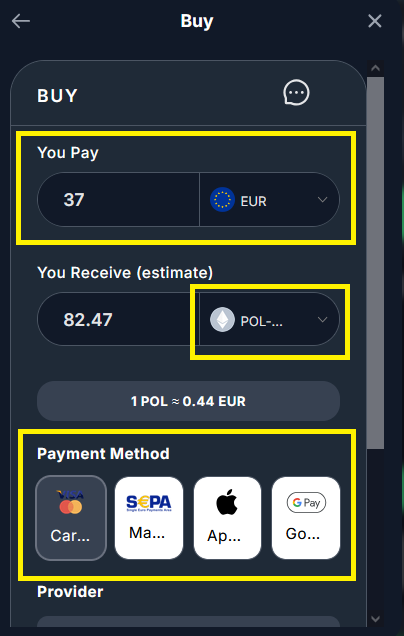
Buying POL (MATIC)
The tokens should arrive in your wallet after a couple of minutes.
You can also use this method to purchase USDC to buy club influence packs which will be explained later in this guide. This requires selecting USDC instead of POL/MATIC in the "You receive (estimate)" field.
The amount of USDC you have in your wallet as well as your SVC will be displayed beneath your username top right.
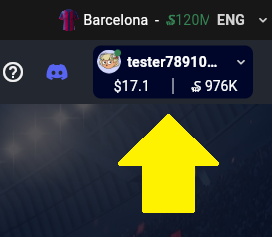
USDC and SVC amount in your wallet
USDC: https://polygonscan.com/token/0x3c499c542cef5e3811e1192ce70d8cc03d5c3359