🔵 TRANSFER MARKET
TRANSFER LISTING A PLAYER
All players in Soccerverse are auctioned. The auctions last for 7 days and start once the first bid has been made.
To sell a player from your squad, go the players profile and then to TRANSFER. Fill in a starting price and click AUCTION PLAYER.

You can list your players with a starting bid of a minimum of 50% of the players value. There is a maximum bid for bidding on players in place to prevent cheating. Currently this maximum bid is 300% of the players value - this may be adjusted in the future. Due to this maximum bid limit, you should transfer list your players for 50% to 299% of his value. For anything higher and it is technically not possible to receive any bids.
You can withdraw your transfer listed players at any time if no bid has yet been made in this screen. Auction starting prices are subject to change if the Soccerverse team sees a necessity for it and/or the community agrees upon it.
Managers may only trade a maximum of 10 players with other clubs per season: 5 in and 5 out. You can check your current transfer limits by visiting a player profile and going to the TRANSFERS tab. In the top right you can see your clubs TRANSFER LIMITS box, which keeps track of your transfer activity each season. Transfer limits are subject to change, if the Soccerverse team sees a necessity for it and/or the community agrees upon it.
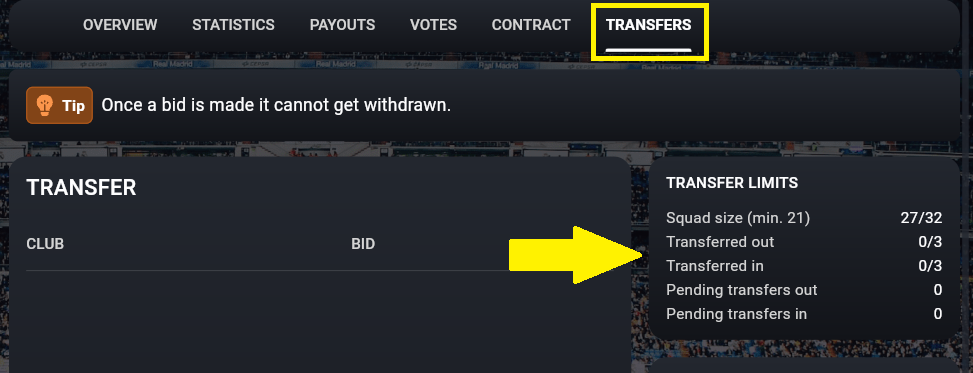
Please also refer to squad restrictions in the sections above if you are running into issues listing your player for transfer. If all is clear in that regard, the agent may have set the transfer eligibility of that player to "No". You can check this by going to the CONTRACT tab in the player profile. If an agent did actually set the transfer eligibility to "No", you can refrain from selling this player or talk to the player's agent and find a solution. (See also the "AGENTS" section in this guide).
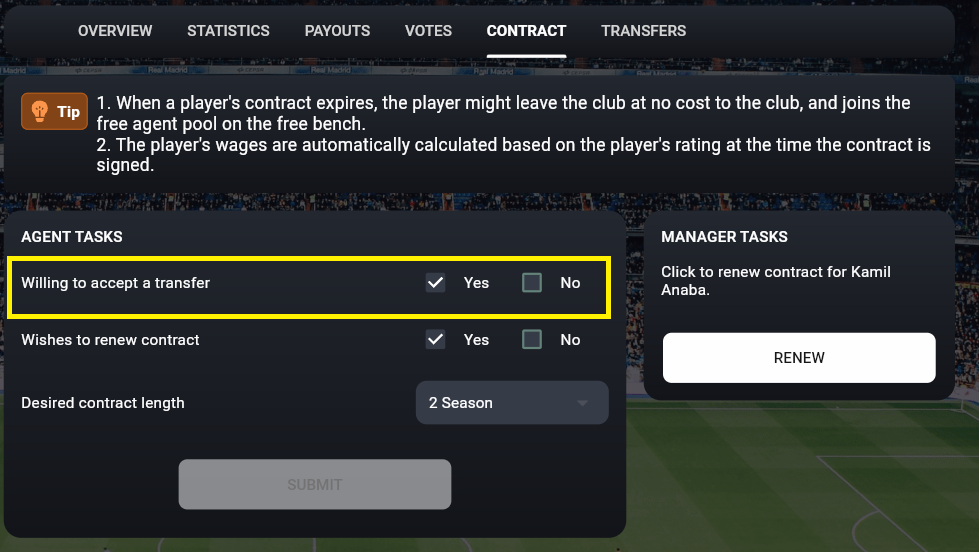
BIDDING ON A PLAYER
To bid on a player you want to sign for your squad, simply click the player in the transfer market list and fill in your bid. You can see the current minimum bid above the bidding field, your current club balance at the bottom, to the left the clubs who already placed a bid and the time remaining for this auction at the top.
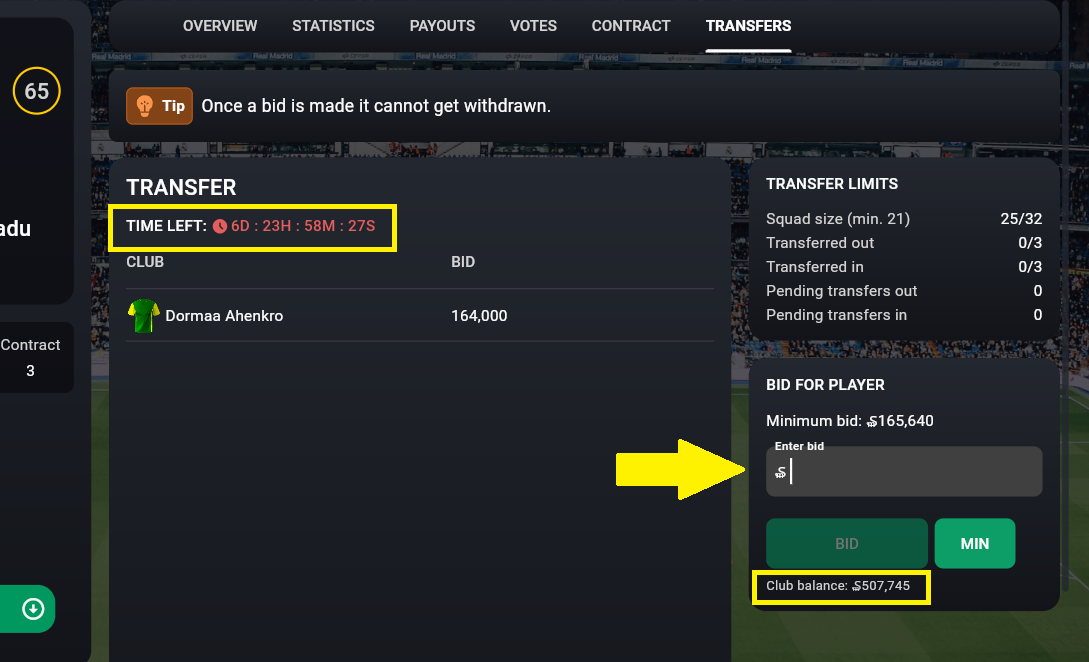
There is a maximum bid for any player, which is a multiple of his value and which can be adjusted over time, if the Soccerverse team sees a need or the community agrees upon it.
Once the maximum bid is reached, the auction is finished and the player will get added to his new club.
SIGNING A PLAYER AFTER WINNING AN AUCTION
Players who do not have an agent will sign a 2-year contract by default.
Players who do have an agent will sign a contract according to what his desired contract length set by the agent was, when he was put on the transfer market.\
MISCELLANEOUS
It is not possible to withdraw a bid you have made for a player. The blockchain technology doesn't allow for withdrawing/reversing any transactions you submitted. So think carefully before you place a bid.
You can check all of your current bids on your squad page clicking the BIDS tab.
The filter in the transfer market screen also lets you only display the players where you are currently the highest bidder.
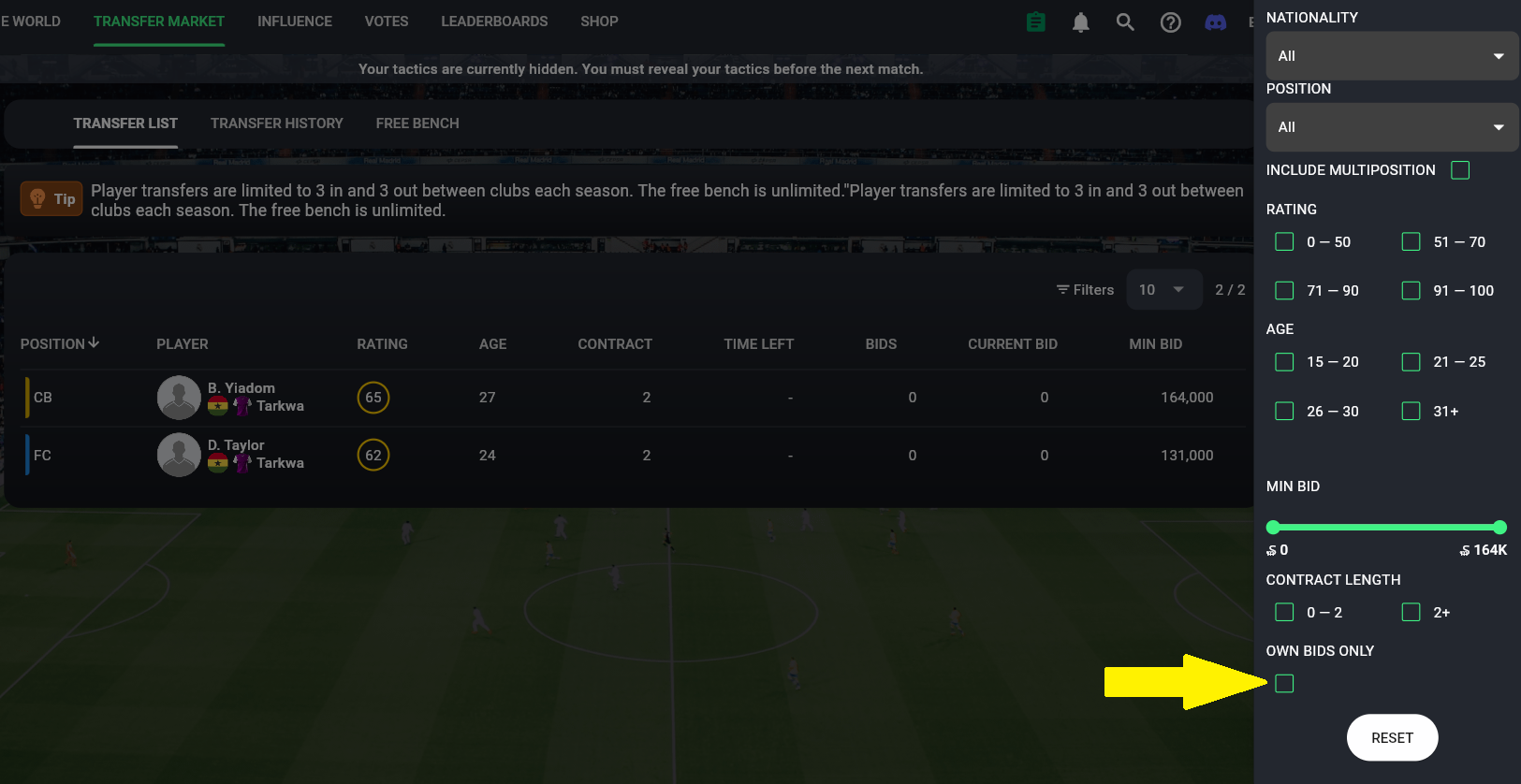
The transfer market table is sortable by clicking on the column headers. The filter lets you narrow down the displayed players according to various attributes and also includes a switch, with the option to only filter for primary positions of player or to also include the secondary positions